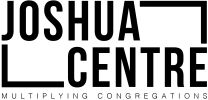This station follows the talk “Setting The Scene”
Family Portrait
This station can be done in a couple of different ways, depending on the technology that you have available to you. If you have a camera and a printer that you can access easily during the service then use option “A” and, if not, use option “B”.
Option A:
Resources Needed:
- Laptop/computer
- Camera
- Printer
- Paper
- A5 card with printed template on (click here for template)
- Felt tip pens
- Glue
- Scissors/Guillotine
- Optional: Mixed craft resources for extra decoration
Preparation:
You’ll need to make sure that your printer is ready to go and has plenty of ink and paper in it. Right at the start of the service explain to the congregation that you want to take a group photo that you’re going to use later in the service. Gather everyone together for the photo (encourage everyone to join in but allow anyone who definitely doesn’t want to be in a photo to choose that), make sure everyone is smiling and take your picture.
Whilst the service is going on start printing the pictures four to a page in Word or Publisher. The images should be approximately 9 x 13.5 cm and laid out like the pictures in the example below. Print enough pictures for one per person and cut into A6 images (leaving the white border around the edge).

Instructions:
John tells us that if we recognise who Jesus is then we are given the right to be children of God. How amazing is that? Being a child of God means that we are now part of a huge extended family that includes the people sat around you in this room.
To remind us of that fact and to celebrate it we have a printed picture for everyone here to take home with them.
Cut out the gaps on the template to make a picture frame and stick it together. Decorate your frame and take it home with you as a reminder that you are a child of God and that this is your family.
Option B:
If printing pictures during the service will be problematic you could either take the photo in one of the weeks leading up to this session, giving you more time to print your pictures, or use the picture frames but invite people to draw a “family portrait” of the people on their table instead.